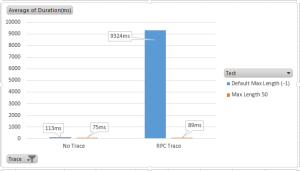A sliding window has long been a mainstay use case for table partitioning. A table partitioning sliding window pattern provides an efficient way to purge data according to retention needs and allows individual partitions to be placed on segregated storage. Well-planned data placement can improve performance of parallel scans of related data, meet RTO objectives with piecemeal restores, and performance SLAs with tiered storage. One can place more actively used partitions on the fastest storage available while keeping older less often used data on slower storage, which is typically much less expensive and more abundant.
I’ve posted articles on this site that show how to automate retention of temporal data using partitioned tables and T-SQL scripts. In this post, I’ll combine those building blocks to implement a tiered storage strategy with an automated sliding window. This technique will keep the most current data on the fastest storage, move data to slower storage as temporal partitions age, purge the oldest partition, and finally prepare for new data. I’ll assume you’re already familiar with partitioning concepts, objects (PARTTION SCHEME and FUNCTION), DDL (SWITCH, SPLIT, MERGE), and partition alignment. Alignment is required in order to use the methods described here.
Tiered Storage Planning
Partitioned tables or not, remember that SQL Server provides control of data placement only at the filegroup level. Without partitioning, an entire table or index is placed on the same filegroup. SQL Server then distributes data among the underlying files according to its proportional fill algorithm. Table partitioning provides more granular control over data placement by allowing individual table/index partitions within a table to be placed on different filegroups when it is advantageous to do so to meet the objectives I mentioned earlier.
In order control placement of individual partitions on different storage, at least one filegroup for each storage tier is needed, each with at least one file on that storage tier. Avoid mixing files within a filegroup that reside on different types of storage if you want maximum control over performance. Consider that there may be multiple levels of storage abstraction (OS, virtualization, SAN, NAS, etc.) that ultimately determines where data are physical stored so one must be mindful of those implications in file placement within a storage tier filegroup.
I’ll walk through the implementation with this scenario. Let’s assume 1TB of solid state storage is available and an additional 5TB available on a spinning media SAN. Although I use only 2 storage tiers here, this technique can be extended for additional tiers if needed.
A 12 month sliding window is planned with a single partitioned table. We’ll keep the current month plus 3 prior months on solid state storage and the remaining 9 months of historical data on the SAN. This necessitates a monthly maintenance script that that performs the following tasks:
1) Purge expired data (older than 12 months)
2) Prepare for new data (on solid state storage)
3) Move data to slower storage (move the 4-month old partition from solid state to spinning media storage
4) Cleanup
I start by creating the partition function, partition scheme, partitioned table, and a staging table partitioned using the same partition scheme (complete DDL at the end of this article). The partitioned staging table avoids the need to create check constraints on the staging table in order to use switch partitions back into the main table. I also create a secondary partition function and partition scheme, identical the others but initially not used. These objects are used to move the partition and data, which I’ll discuss in detail later.
Note that I use a RANGE RIGHT partition function, which I consider to be more natural for incremental temporal data than RANGE LEFT. I also follow the recommended practice of a SPLIT and MERGE of only empty partitions in order to avoid data movement and excessive logging (about 4 times that of normal DML).
Monthly maintenance tasks are performed by a stored procedure scheduled by SQL Agent job after the start of each new month. This proc takes 3 date parameters and is run scheduled for execution after the start of a new month:
@ExpiredMonthStartDate: partition boundary of expired data to purge.
@MonthStartDateToMoveFromCurrentToOld: partition boundary of expired data to move to slower storage.
@FutureMonthStartDate: partition boundary for future data to be created on fast storage.
Below are the details of the maintenance tasks.
Purge Expired data
The first task is the same with any sliding window where oldest data are purged:
1) Truncate the staging table, which is partitioned using a partition scheme identical to the main table:
TRUNCATE TABLE dbo.SlidingWindowTable_Staging;
2) Switch expired data partitions from to staging table into the corresponding staging table partition using SWITCH:
ALTER TABLE dbo.SlidingWindowTable
SWITCH PARTITION $PARTITION.PF_12MonthSlidingWindow(DATEADD(month, -1, @ExpiredMonthStartDate))
TO dbo.SlidingWindowTable_Staging PARTITION $PARTITION.PF_12MonthSlidingWindow_Secondary(DATEADD(month, -1, @ExpiredMonthStartDate));
ALTER TABLE dbo.SlidingWindowTable
SWITCH PARTITION $PARTITION.PF_12MonthSlidingWindow(@ExpiredMonthStartDate)
TO dbo.SlidingWindowTable_Staging PARTITION $PARTITION.PF_12MonthSlidingWindow_Secondary(@ExpiredMonthStartDate);
3) Truncate staging table again:
TRUNCATE TABLE dbo.SlidingWindowTable_Staging;
4) Remove the first partition boundary with MERGE of the main table partition function:
ALTER PARTITION FUNCTION PF_12MonthSlidingWindow()
MERGE RANGE (@ExpiredMonthStartDate);
ALTER PARTITION FUNCTION PF_12MonthSlidingWindow_Secondary()
MERGE RANGE (@ExpiredMonthStartDate);
The secondary partition function is also merged to keep it identical to the main partition. Again, no objects yet use the secondary partition function/scheme.
Prepare for New Data
The second task is also similar to the typical sliding window pattern, except the new partition is specifically placed on the solid state filegroup and the secondary partition function/scheme is also modified:
1) Set NEXT USED partition schemes to solid state filegroup
ALTER PARTITION SCHEME PS_12MonthSlidingWindow
NEXT USED FG_NewerData;
ALTER PARTITION SCHEME PS_12MonthSlidingWindow_Secondary
NEXT USED FG_NewerData;
2) SPLIT main table partition function to create future boundary
ALTER PARTITION FUNCTION PF_12MonthSlidingWindow()
SPLIT RANGE (@FutureMonthStartDate);
ALTER PARTITION FUNCTION PF_12MonthSlidingWindow_Secondary()
SPLIT RANGE (@FutureMonthStartDate);
Move Data to Slower Storage
The final task is to move the 4 month old partition from solid state to spinning media storage. Unlike the previous MERGE and SPLIT, which are metadata-only operations due to the empty partitions, moving the non-empty partition requires physical movement of a potentially large amount of data. Although it is possible to do this with MERGE and SPLIT alone, that would be very inefficient. Instead, I use the DROP_EXISITNG clause of CREATE INDEX after switching the partition to the staging table. The DROP_EXISITNG clause leverages the existing index order to avoid an expensive sort operation.
Note that this technique switches the partition to be moved out of the main table so data is not available for querying during the move process. In my next post, I’ll show how to keep read-only data online during the move using INSERT…SELECT with detailed attention to performance.
1) SWITCH the partition of the month to be moved into the staging table (partitioned using the same partition scheme as the main table to ensure alignment):
ALTER TABLE dbo.SlidingWindowTable
SWITCH PARTITION $PARTITION.PF_12MonthSlidingWindow(DATEADD(month, -1, @MonthStartDateToMoveFromCurrentToOld))
TO dbo.SlidingWindowTable_Staging PARTITION $PARTITION.PF_12MonthSlidingWindow (DATEADD(month, -1, @MonthStartDateToMoveFromCurrentToOld));
2) Move the partition of the unused secondary partition scheme to the slower storage filegroup:
a. MERGE the secondary partition function boundary of the moved month to remove it from the secondary partition function and scheme:
ALTER PARTITION FUNCTION PF_12MonthSlidingWindow_Secondary()
MERGE RANGE (@MonthStartDateToMoveFromCurrentToOld);
b. Set the secondary partition scheme NEXT USED to slower storage filegroup:
ALTER PARTITION SCHEME PS_12MonthSlidingWindow_Secondary
NEXT USED FG_OlderData;
c. SPLIT the secondary partition function for the moved month to recreate the partition on the slower storage filegroup:
ALTER PARTITION FUNCTION PF_12MonthSlidingWindow_Secondary()
SPLIT RANGE (@MonthStartDateToMoveFromCurrentToOld);
3) Rebuild the staging table on the secondary partition scheme. This will physically move the partition and data of the month to move (the only non-empty partition in the staging table) to the slower storage filegroup:
CREATE UNIQUE CLUSTERED INDEX PK_SlidingWindowTable_Staging
ON dbo.SlidingWindowTable_Staging(PartitioningColumn, OtherKeyColumn)
WITH(DROP_EXISTING=ON)
ON PS_12MonthSlidingWindow_Secondary(PartitioningColumn);
4) SWITCH the partition prior to the moved month into the staging table so that the adjacent partitions of the main table are empty:
ALTER TABLE dbo.SlidingWindowTable
SWITCH PARTITION $PARTITION.PF_12MonthSlidingWindow(DATEADD(month, -1, @MonthStartDateToMoveFromCurrentToOld))
TO dbo.SlidingWindowTable_Staging PARTITION $PARTITION.PF_12MonthSlidingWindow_Secondary(DATEADD(month, -1, @MonthStartDateToMoveFromCurrentToOld));
5) MERGE the main table partition function to remove the moved month boundary:
ALTER PARTITION FUNCTION PF_12MonthSlidingWindow()
MERGE RANGE (@MonthStartDateToMoveFromCurrentToOld);
6) Recreate the main table moved month partition on slower storage:
a. Set the main table partition scheme NEXT USED to the slower storage filegroup:
ALTER PARTITION SCHEME PS_12MonthSlidingWindow
NEXT USED FG_OlderData;
b. SPLIT the main table partition scheme to recreate the moved month partition on the slower storage filegroup:
ALTER PARTITION FUNCTION PF_12MonthSlidingWindow()
SPLIT RANGE (@MonthStartDateToMoveFromCurrentToOld);
7) SWITCH the moved and prior month partitions back into the staging table:
ALTER TABLE dbo.SlidingWindowTable_Staging
SWITCH PARTITION $PARTITION.PF_12MonthSlidingWindow_Secondary(DATEADD(month, -1, @MonthStartDateToMoveFromCurrentToOld))
TO dbo.SlidingWindowTable PARTITION $PARTITION.PF_12MonthSlidingWindow(DATEADD(month, -1, @MonthStartDateToMoveFromCurrentToOld));
ALTER TABLE dbo.SlidingWindowTable_Staging
SWITCH PARTITION $PARTITION.PF_12MonthSlidingWindow_Secondary(@MonthStartDateToMoveFromCurrentToOld)
TO dbo.SlidingWindowTable PARTITION $PARTITION.PF_12MonthSlidingWindow(@MonthStartDateToMoveFromCurrentToOld);
Cleanup
1) Rebuild the staging table specifying the main table partition scheme to prepare for the next months maintenance. The secondary partition function and scheme are again unused and are identical to the main table partition function/scheme:
CREATE UNIQUE CLUSTERED INDEX PK_SlidingWindowTable_Staging
ON dbo.SlidingWindowTable_Staging(PartitioningColumn, OtherKeyColumn)
WITH(DROP_EXISTING=ON)
ON PS_12MonthSlidingWindow(PartitioningColumn);
Complete Script
Below is a complete script to create the initial database, partition function, partition scheme, table DDL, sample data, partition maintenance stored procedure, and example usage. The D drive is on solid state storage, E and L drives are on a spinning disk SAN, with the L drive dedicated to log.
Note that the stored procedure acquires an exclusive table lock on the partitioned table to prevent deadlocking during partition maintenance. However, the duration of the transaction should be very short since only metadata operations are performed.
If you have multiple partition schemes (e.g. indexes on separate filegroups) using the same partition functions, you’ll need to create secondary schemes for those too and set the NEXT USED accordingly prior to SPLIT. I can’t think of a reason to also have different partition functions in this aligned table scenario since the functions must be identical anyway to provide alignment. If you also have different functions for the index partition schemes, those will need to be split and merged at the same time as the data partition scheme.
CREATE DATABASE SlidingWindowWithTieredStorage ON
PRIMARY
( NAME = N'SlidingWindowWithTieredStorage'
, FILENAME = N'D:\SqlDataFiles\MSSQLSERVER\SlidingWindowWithTieredStorage.mdf'
, SIZE = 10MB
, MAXSIZE = UNLIMITED
, FILEGROWTH = 10MB ),
FILEGROUP FG_NewerData
( NAME = N'NewerData1'
, FILENAME = N'D:\SqlDataFiles\MSSQLSERVER\SlidingWindowWithTieredStorage_NewerData1.ndf'
, SIZE = 1TB
, MAXSIZE = UNLIMITED
, FILEGROWTH = 10GB ),
FILEGROUP FG_OlderData
( NAME = N'OlderData2'
, FILENAME = N'D:\SqlDataFiles\MSSQLSERVER\SlidingWindowWithTieredStorage_OlderData2.ndf'
, SIZE = 1TB
, MAXSIZE = UNLIMITED
, FILEGROWTH = 10GB ),
FILEGROUP FG_OlderData
( NAME = N'OlderData3'
, FILENAME = N'D:\SqlDataFiles\MSSQLSERVER\SlidingWindowWithTieredStorage_OlderData3.ndf'
, SIZE = 1TB
, MAXSIZE = UNLIMITED
, FILEGROWTH = 10GB ),
FILEGROUP FG_OlderData
( NAME = N'OlderData4'
, FILENAME = N'D:\SqlDataFiles\MSSQLSERVER\SlidingWindowWithTieredStorage_OlderData4.ndf'
, SIZE = 1TB
, MAXSIZE = UNLIMITED
, FILEGROWTH = 10GB ),
FILEGROUP FG_OlderData
( NAME = N'OlderData5'
, FILENAME = N'D:\SqlDataFiles\MSSQLSERVER\SlidingWindowWithTieredStorage_OlderData5.ndf'
, SIZE = 1TB
, MAXSIZE = UNLIMITED
, FILEGROWTH = 10GB )
LOG ON
( NAME = N'SlidingWindowWithTieredStorage_Log'
, FILENAME = N'C:\SqlLogFiles\MSSQLSERVER\SlidingWindowWithTieredStorage_Log.ldf'
, SIZE = 1024KB
, MAXSIZE = 2048GB
, FILEGROWTH = 1GB);
GO
CREATE DATABASE SlidingWindowWithTieredStorage ON
PRIMARY
( NAME = N'SlidingWindowWithTieredStorage'
, FILENAME = N'D:\SqlDataFiles\MSSQLSERVER\SlidingWindowWithTieredStorage.mdf'
, SIZE = 4096KB
, MAXSIZE = UNLIMITED
, FILEGROWTH = 1024KB ),
FILEGROUP FG_NewerData
( NAME = N'NewerData'
, FILENAME = N'D:\SqlDataFiles\MSSQLSERVER\SlidingWindowWithTieredStorage_NewerData.ndf'
, SIZE = 4096KB
, MAXSIZE = UNLIMITED
, FILEGROWTH = 1024KB ),
FILEGROUP FG_OlderData
( NAME = N'OlderData'
, FILENAME = N'D:\SqlDataFiles\MSSQLSERVER\SlidingWindowWithTieredStorage_OlderData.ndf'
, SIZE = 4096KB
, MAXSIZE = UNLIMITED
, FILEGROWTH = 1024KB )
LOG ON
( NAME = N'SlidingWindowWithTieredStorage_Log'
, FILENAME = N'C:\SqlLogFiles\MSSQLSERVER\SlidingWindowWithTieredStorage_Log.ldf'
, SIZE = 1024KB
, MAXSIZE = 2048GB
, FILEGROWTH = 1GB);
GO
USE SlidingWindowWithTieredStorage;
GO
--main table partition function (before start of next month)
CREATE PARTITION FUNCTION PF_12MonthSlidingWindow (datetime2(0))
AS RANGE RIGHT FOR VALUES (
'2014-11-01T00:00:00' --current month -12 on OlderData filegroup
, '2014-12-01T00:00:00' --current month -11 on OlderData filegroup
, '2015-01-01T00:00:00' --current month -10 on OlderData filegroup
, '2015-02-01T00:00:00' --current month -9 on OlderData filegroup
, '2015-03-01T00:00:00' --current month -8 on OlderData filegroup
, '2015-04-01T00:00:00' --current month -7 on OlderData filegroup
, '2015-05-01T00:00:00' --current month -6 on OlderData filegroup
, '2015-06-01T00:00:00' --current month -5 on OlderData filegroup
, '2015-07-01T00:00:00' --current month -4 on OlderData filegroup
, '2015-08-01T00:00:00' --current month -3 on NewerData filegroup
, '2015-09-01T00:00:00' --current month -2 on NewerData filegroup
, '2015-10-01T00:00:00' --current month -1 on NewerData filegroup
, '2015-11-01T00:00:00' --current month on NewerData filegroup
, '2015-12-01T00:00:00' --next month on NewerData filegroup
, '2016-01-01T00:00:00' --future month
)
GO
--main table partition scheme
CREATE PARTITION SCHEME PS_12MonthSlidingWindow
AS PARTITION PF_12MonthSlidingWindow
TO (
FG_OlderData --older than 12 montths
, FG_OlderData --current month -12 on OlderData
, FG_OlderData --current month -11 on OlderData
, FG_OlderData --current month -10 on OlderData
, FG_OlderData --current month -9 on OlderData
, FG_OlderData --current month -8 on OlderData
, FG_OlderData --current month -7 on OlderData
, FG_OlderData --current month -6 on OlderData
, FG_OlderData --current month -5 on OlderData
, FG_OlderData --current month -4 on OlderData
, FG_OlderData --current month -3 on NewerData
, FG_NewerData --current month -2 on NewerData
, FG_NewerData --current month -1 on NewerData
, FG_NewerData --current month on NewerData
, FG_NewerData --next month on NewerData
, FG_NewerData --future month on NewerData
);
GO
--secondary partition function identical to main function
CREATE PARTITION FUNCTION PF_12MonthSlidingWindow_Secondary (datetime2(0))
AS RANGE RIGHT FOR VALUES (
'2014-11-01T00:00:00' --current month -12 on OlderData filegroup
, '2014-12-01T00:00:00' --current month -11 on OlderData filegroup
, '2015-01-01T00:00:00' --current month -10 on OlderData filegroup
, '2015-02-01T00:00:00' --current month -9 on OlderData filegroup
, '2015-03-01T00:00:00' --current month -8 on OlderData filegroup
, '2015-04-01T00:00:00' --current month -7 on OlderData filegroup
, '2015-05-01T00:00:00' --current month -6 on OlderData filegroup
, '2015-06-01T00:00:00' --current month -5 on OlderData filegroup
, '2015-07-01T00:00:00' --current month -4 on OlderData filegroup
, '2015-08-01T00:00:00' --current month -3 on NewerData filegroup
, '2015-09-01T00:00:00' --current month -2 on NewerData filegroup
, '2015-10-01T00:00:00' --current month -1 on NewerData filegroup
, '2015-11-01T00:00:00' --current month on NewerData filegroup
, '2015-12-01T00:00:00' --next month on NewerData filegroup
, '2016-01-01T00:00:00' --future month
)
GO
--secondary partition scheme identical to main scheme
CREATE PARTITION SCHEME PS_12MonthSlidingWindow_Secondary
AS PARTITION PF_12MonthSlidingWindow_Secondary
TO (
FG_OlderData --older than 12 montths
, FG_OlderData --current month -12 on OlderData
, FG_OlderData --current month -11 on OlderData
, FG_OlderData --current month -10 on OlderData
, FG_OlderData --current month -9 on OlderData
, FG_OlderData --current month -8 on OlderData
, FG_OlderData --current month -7 on OlderData
, FG_OlderData --current month -6 on OlderData
, FG_OlderData --current month -5 on OlderData
, FG_OlderData --current month -4 on OlderData
, FG_OlderData --current month -3 on NewerData
, FG_NewerData --current month -2 on NewerData
, FG_NewerData --current month -1 on NewerData
, FG_NewerData --current month on NewerData
, FG_NewerData --next month on NewerData
, FG_NewerData --future month on NewerData
);
GO
--this is the main partitioned table
CREATE TABLE dbo.SlidingWindowTable(
PartitioningColumn datetime2(0)
, OtherKeyColumn int NOT NULL
, OtherData int NULL
, CONSTRAINT PK_SlidingWindowTable PRIMARY KEY
CLUSTERED (PartitioningColumn, OtherKeyColumn)
ON PS_12MonthSlidingWindow(PartitioningColumn)
) ON PS_12MonthSlidingWindow(PartitioningColumn);
GO
--The staging table initially uses the same scheme as the main table
--except with maintenance is in progress
CREATE TABLE dbo.SlidingWindowTable_Staging(
PartitioningColumn datetime2(0)
, OtherKeyColumn int NOT NULL
, OtherData int NULL
, CONSTRAINT PK_SlidingWindowTable_Staging PRIMARY KEY
CLUSTERED (PartitioningColumn, OtherKeyColumn)
ON PS_12MonthSlidingWindow(PartitioningColumn)
) ON PS_12MonthSlidingWindow(PartitioningColumn);
GO
--load main table with 14M rows of sample data
WITH
t4 AS (SELECT n FROM (VALUES(0),(0),(0),(0)) t(n))
,t256 AS (SELECT 0 AS n FROM t4 AS a CROSS JOIN t4 AS b CROSS JOIN t4 AS c CROSS JOIN t4 AS d)
,t16M AS (SELECT ROW_NUMBER() OVER (ORDER BY (a.n)) AS num FROM t256 AS a CROSS JOIN t256 AS b CROSS JOIN t256 AS c)
INSERT INTO dbo.SlidingWindowTable WITH (TABLOCKX) (PartitioningColumn, OtherKeyColumn, OtherData)
SELECT DATEADD(month, num/1000000, '20141101'), num, num
FROM t16M
WHERE num <= 14000000;
GO
CREATE PROCEDURE dbo.PerformMonthlySlidingWindowMaintenace
@ExpiredMonthStartDate datetime2(0) --purge data for this month
, @MonthStartDateToMoveFromCurrentToOld datetime2(0) --move data from this month from current data filegroup to old data filegroup
, @FutureMonthStartDate datetime2(0) --create new partition for this date on current data filegroup
/*
This proc performs partition maintenance needed to maintain a monthly sliding
window with filegroups on tiered storage. The objective is to keep recent frequently
used data on filegroup FG_NewData and less often accessed data on PS_12MonthSlidingWindow_Secondary.
*/
AS
SET XACT_ABORT ON;
BEGIN TRY
BEGIN TRAN;
--acquire exclusive lock on main table to prevent deadlocking during partition maintenance
DECLARE @result int = (SELECT TOP (0) 1 FROM dbo.SlidingWindowTable WITH (TABLOCKX));
--purge oldest partition from main table (including partiton for data older than first boundary)
TRUNCATE TABLE dbo.SlidingWindowTable_Staging;
ALTER TABLE dbo.SlidingWindowTable
SWITCH PARTITION $PARTITION.PF_12MonthSlidingWindow(DATEADD(month, -1, @ExpiredMonthStartDate))
TO dbo.SlidingWindowTable_Staging PARTITION $PARTITION.PF_12MonthSlidingWindow_Secondary(DATEADD(month, -1, @ExpiredMonthStartDate));
ALTER TABLE dbo.SlidingWindowTable
SWITCH PARTITION $PARTITION.PF_12MonthSlidingWindow(@ExpiredMonthStartDate)
TO dbo.SlidingWindowTable_Staging PARTITION $PARTITION.PF_12MonthSlidingWindow_Secondary(@ExpiredMonthStartDate);
TRUNCATE TABLE dbo.SlidingWindowTable_Staging;
--remove expired partition boundary from both functions after purge
ALTER PARTITION FUNCTION PF_12MonthSlidingWindow()
MERGE RANGE (@ExpiredMonthStartDate);
ALTER PARTITION FUNCTION PF_12MonthSlidingWindow_Secondary()
MERGE RANGE (@ExpiredMonthStartDate);
--add new partition on new data filegroup for future data to both functions/schemes
ALTER PARTITION SCHEME PS_12MonthSlidingWindow
NEXT USED FG_NewerData;
ALTER PARTITION FUNCTION PF_12MonthSlidingWindow()
SPLIT RANGE (@FutureMonthStartDate);
ALTER PARTITION SCHEME PS_12MonthSlidingWindow_Secondary
NEXT USED FG_NewerData;
ALTER PARTITION FUNCTION PF_12MonthSlidingWindow_Secondary()
SPLIT RANGE (@FutureMonthStartDate);
--switch partition to be moved from FG_NewData to PS_12MonthSlidingWindow_Secondary into staging table
ALTER TABLE dbo.SlidingWindowTable
SWITCH PARTITION $PARTITION.PF_12MonthSlidingWindow(@MonthStartDateToMoveFromCurrentToOld)
TO dbo.SlidingWindowTable_Staging PARTITION $PARTITION.PF_12MonthSlidingWindow(@MonthStartDateToMoveFromCurrentToOld);
--alter secondary partition function and scheme to move partition from FG_NewerData to FG_OlderData
ALTER PARTITION FUNCTION PF_12MonthSlidingWindow_Secondary()
MERGE RANGE (@MonthStartDateToMoveFromCurrentToOld);
ALTER PARTITION SCHEME PS_12MonthSlidingWindow_Secondary
NEXT USED FG_OlderData;
ALTER PARTITION FUNCTION PF_12MonthSlidingWindow_Secondary()
SPLIT RANGE (@MonthStartDateToMoveFromCurrentToOld);
--this will release the exclusve table lock but the data in the staging table temporarily unavailable
COMMIT;
--rebuild staging table using new partition scheme to move switched out data to old filegroup
CREATE UNIQUE CLUSTERED INDEX PK_SlidingWindowTable_Staging
ON dbo.SlidingWindowTable_Staging(PartitioningColumn, OtherKeyColumn)
WITH(DROP_EXISTING=ON)
ON PS_12MonthSlidingWindow_Secondary(PartitioningColumn);
BEGIN TRAN;
--acquire exclusive lock on main table to prevent deadlocking during partition maintenance
SET @result = (SELECT TOP (0) 1 FROM dbo.SlidingWindowTable WITH (TABLOCKX));
--switch the latest partition of main table on the FG_OlderData filegroup to the staging table
--so that adjacent partitions of the main table are empty for the MERGE and SPLIT needed to
--physically move the main table partition
ALTER TABLE dbo.SlidingWindowTable
SWITCH PARTITION $PARTITION.PF_12MonthSlidingWindow(DATEADD(month, -1, @MonthStartDateToMoveFromCurrentToOld))
TO dbo.SlidingWindowTable_Staging PARTITION $PARTITION.PF_12MonthSlidingWindow_Secondary(DATEADD(month, -1, @MonthStartDateToMoveFromCurrentToOld));
--remove empty partition
ALTER PARTITION FUNCTION PF_12MonthSlidingWindow()
MERGE RANGE (@MonthStartDateToMoveFromCurrentToOld);
--create new empty partition on old data filegroup for moved data
ALTER PARTITION SCHEME PS_12MonthSlidingWindow
NEXT USED FG_OlderData;
ALTER PARTITION FUNCTION PF_12MonthSlidingWindow()
SPLIT RANGE (@MonthStartDateToMoveFromCurrentToOld);
--now that both partition functions/schemes are identical, switch partitions from staging table back into main table
ALTER TABLE dbo.SlidingWindowTable_Staging
SWITCH PARTITION $PARTITION.PF_12MonthSlidingWindow_Secondary(DATEADD(month, -1, @MonthStartDateToMoveFromCurrentToOld))
TO dbo.SlidingWindowTable PARTITION $PARTITION.PF_12MonthSlidingWindow(DATEADD(month, -1, @MonthStartDateToMoveFromCurrentToOld));
ALTER TABLE dbo.SlidingWindowTable_Staging
SWITCH PARTITION $PARTITION.PF_12MonthSlidingWindow_Secondary(@MonthStartDateToMoveFromCurrentToOld)
TO dbo.SlidingWindowTable PARTITION $PARTITION.PF_12MonthSlidingWindow(@MonthStartDateToMoveFromCurrentToOld);
--rebuild staging table using same partition scheme as main table to prepare for next month
CREATE UNIQUE CLUSTERED INDEX PK_SlidingWindowTable_Staging
ON dbo.SlidingWindowTable_Staging(PartitioningColumn, OtherKeyColumn)
WITH(DROP_EXISTING=ON)
ON PS_12MonthSlidingWindow(PartitioningColumn);
COMMIT;
END TRY
BEGIN CATCH
IF @@TRANCOUNT > 0 ROLLBACK;
THROW;
END CATCH;
GO
--when scheduling after the start of a new month, set @RunMonth to the first day of the current month
DECLARE
--@RunMonth datetime2(0) = DATEADD(day, 1, DATEADD(month, -1, EOMONTH(GETDATE())));
@RunMonth datetime2(0) = '20151201';
--calculate boundary dates based on @RunMonth
DECLARE
@ExpiredMonthStartDate datetime2(0) = DATEADD(month, -13, @RunMonth)
, @MonthStartDateToMoveFromCurrentToOld datetime2(0) = DATEADD(month, -4, @RunMonth)
, @FutureMonthStartDate datetime2(0) = DATEADD(month, 2, @RunMonth);
SELECT
@ExpiredMonthStartDate
, @MonthStartDateToMoveFromCurrentToOld
, @FutureMonthStartDate;
EXEC dbo.PerformMonthlySlidingWindowMaintenace
@ExpiredMonthStartDate = @ExpiredMonthStartDate
, @MonthStartDateToMoveFromCurrentToOld = @MonthStartDateToMoveFromCurrentToOld
, @FutureMonthStartDate = @FutureMonthStartDate;
GO